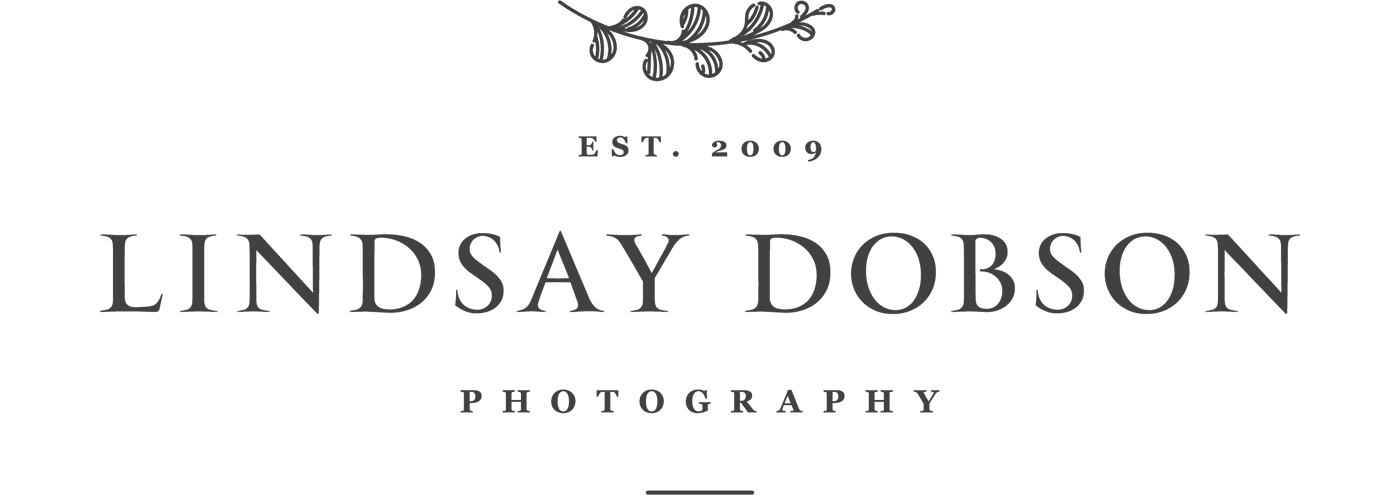Landscape Photography with the Fuji XT20 and Sony a6300
I finally had the opportunity to put the Fuji XT20 through its paces in one of the shooting situations I commonly encounter. Another recent acquisition was the Sony a6300 and I’ve been trying to decide which of these cameras will be best for me. I’ve owned several Fujis in the past (in fact I still own two) but at times I’ve been left disappointed. Fuji has certainly dealt with the previously sluggish performance issues, but I’m curious to see first-hand whether or not the X-Trans irritations are as persistent as much as some commentators suggest. Street and urban photography is one thing, but landscapes can be quite another.
Before any camera purchase it’s vital to determine exactly what you want that particular camera for. Are you mostly a landscape photographer? Do you photograph a lot of fast-moving sport, or wildlife? Is size and weight a big factor? If you lean towards static photography you won’t need to pay for additional features such as competent continuous autofocus and buffering speed. There are countless other parameters but one of the more important considerations is whether or not your chosen camera offers you the right lens ecosystem for the work you do.
For me, one of these cameras will end up as a personal use camera with some occasional pro use – and my personal needs are fairly demanding at times. I might be photographing landscapes one day and a fast-moving event the next. My personal work often ends up being used commercially and I routinely make very large prints.
We headed out yesterday to a favourite local beauty spot – the scenic and fascinating Weald and Downland Open Air Museum at Singleton near Chichester. This museum is unique as it covers a large swathe of chalk downland and acts as a home to many ancient and historic buildings which have been rescued and expertly restored. These buildings form part of our heritage and the museum offers a real insight into how we lived in times gone by. It also provides wonderful photographic opportunities.
Whenever you try to do a broad comparison between two different cameras of different manufacturers, it’s important to try to use lenses of a comparable quality. The Fuji XT20 was paired with its 18-55 f2.8-4.0 zoom lens, which is excellent and ideal for this kind of thing. The Sony a6300 had the Sony 18-105 f4 and the Sigma 30mm f1.4 lenses – the latter being a new acquisition and this would prove a useful testing ground for it.
Comparisons like this also require that you use standardised settings, such as the same aperture value, as close a focal length and framing as possible, and your lowest ISO settings (since noise can impact on detail). Obviously you’ll also have to focus accurately on the same object. Make sure the weather is calm to avoid foliage blowing around in the wind and appearing more blurred than it is. You’ll also need to process the images in the same way, with the same level of sharpening applied, and output them at the same size too.
Note that all of these photographs were captured in RAW format and were processed as normal in the most recent version of Adobe Lightroom. There won’t be any discussion here about capturing JPEG files. And another thing – don’t compare photographs near the edges, unless assessing lens performance. There is a huge amount of variance from lens to lens with respect to edge sharpness. For example the Fuji 18-55 is impressively sharp right across the frame, but the Sony 18-105 does show edge softening at all focal lengths and aperture values. The Sigma 30 f1.4 is very sharp across the centre but less sharp on the edges.
Landscape images from the images from the Fuji XT20:
Landscape images from the Sony a6300:
It’s much easier for me to draw conclusions from these tests than it is for you, because these photographs are being shown at a low resolution. And this is quite important – if all you ever do is publish your photographs at a small size on the Internet, and if you print at fairly small sizes, then you won’t need the same level of acuity and quality as a photographer whose work will have commercial uses and who prints at sizes in excess of 24 inches. I fall into that latter category and many of my personal images also end up in industry competitions where they’re scrutinised closely by the judges. So for me, capturing as much detail as possible is really important.
Fuji X Trans sensors resolving fine detail
The 100% crops shown below will be self-explanatory in many ways – and some of you reading this will be familiar with one of the vagaries of Fuji’s X-Trans sensor technology. That is the tendency for distant foliage to look mushy (near foliage fares better). To an extent this will depend on which RAW processing engine you use. Adobe Lightroom is the industry standard and it’s the software most widely used by professional photographers. Arguably it isn’t always the best at unravelling Fuji X-Trans files. You may be able to pull out more detail by using Capture One, Raw Therapee, Iridient, or even Silkypix. That isn’t a route I’ll be going down because I have a long established Lightroom workflow which includes all of my cataloguing, keywording, and hundreds of presets for a wide range of applications. Adopting a second workflow for one camera isn’t going to happen in an already overstretched working day, and the same applies to a hybrid workflow. So for me, and a great many photographers out there, we’re most interested in what happens in Lightroom (Camera RAW will show the same behaviour). I also find the Fuji images slow to render and work on in Lightroom, which can be significant if you have a couple of hundred photographs to get through in a limited space of time.
Below are tight crops from two of the images you’ve seen above. What you’re seeing isn’t a focusing or lens difference (or a depth of field difference) since the area around the focal point in front of these trees is acceptably sharp in both photographs. This is an example of the kind of detail which X-Trans sensors find hard to resolve. Given that the premise of X-Trans is to provide sharper images, it’s easy to understand why this topic has been discussed so often around the web.
Sony a6300 on the left, vs Fuji XT20 Distant Foliage
Fuji XT20 on the left, Sony a6300 right
I feel that Lightroom has improved it’s handling of X-trans files over the years but if you’re a landscape photographer this system may frustrate you. And it isn’t just foliage which suffers – it’s anything which has fine repeating detail such as hair and skin. For me, this is one of the deal breakers and I’ve decided not to include the XT20 in my equipment inventory. You may be thinking – why not just add a bit of extra sharpening to the Fuji pictures? If only it were that simple – firstly you cannot sharpen detail which hasn’t been resolved by either the sensor or your processing engine. Secondly, sharpening in Lightroom (above the default level) is likely to introduce unpleasant artefacts in X Trans images and for that reason you’d be well advised to sharpen your Fuji photos using different software. But as already mentioned, if your image output is mostly for the web or small print sizes, then this may not be a problem for you at all.
Straight out of the camera, the Sony RAW files are fairly flat and they require a little more contrast and saturation than the Fuji RAW files. But it’s very easy to get exactly the same look, so ‘Fuji colour’ won’t form part of the equation when it comes to RAW capture.
Fuji XT20 vs Sony a6300 Field Test Conclusions
We do still need to consider one very important aspect – lenses. The Fuji lens ecosystem is mature and very good quality. I wish I could say the same about the lenses provided for the Sony APS-C offerings. Frankly, Sony have produced jawdroppingly impressive APS-C cameras and a still limited lens lineup. Yes, yes there will always be people out there who will simply tell you to use the bigger, heavier, and horribly expensive full frame Sony alternatives. But that does rather negate the purpose of a small mirrorless camera. In addition, it will be argued that you can mount pretty much any lens on your Sony thanks to the availability of relevant adapters. That may not be an ideal solution for you if your photography relies on low weight and accurate and fast autofocus. Even the better and more expensive adapters aren’t quite as good as you might think in that regard.
The maximum shutter speed on the Sony is 1/4000, and 1/8000 on the Fuji. But the Sony has a native ISO 100 as opposed to Fuji’s ISO 200. In terms of handling I find the a6300 to be excellent (I wasn’t expecting to say that) and is very easy to hold the camera in one hand whilst shooting. I found the XT20 quite uncomfortable and a little unbalanced even with the 18-55 attached. Another thing I have noticed is the tendency for the XT20 to choose a slower shutter speed given the same aperture and ISO value. Depending on the scene, this can vary from half a stop to one stop. In some situations this means you’ll need to bump up the Fuji’s sensitivity. In general, the a6300 produces brighter images, which is a bonus.
I also found the viewfinder of the XT20 to be a little too small for my tastes. It’s a good quality EVF though, but I suspect this is one of the areas where Fuji have clawed back some costs in order to provide many of the features from the XT2. The XT20 doesn’t have any weather sealing, the a6300 has a degree of moisture and dust resistance (although it’s unclear how much). Out in the field, I found battery life to be much better on the Sony.
My a6300 will fall to everyday personal use (the compact 16-50 kit lens makes the camera coat-pocketable) and professional portraiture and travel photography using the excellent Sony 50mm f1.8 and the equally impressive Sigma 30 f1.4. There are several very good prime lenses available for this camera, from the very affordable to the extremely expensive. It’s really the dedicated zoom lenses which limit the system so painfully – I don’t understand why Sony has not addressed that (yet) as it must surely impact on sales whenever they release yet another APS-C body.
The bulk of my professional work continues to be carried out using Micro 4/3 cameras and lenses, of which the Panasonic GX8 is the workhorse. That is the system which provides (from me and the work I do) the best balance of size and weight, professional features, image quality, combined with a stellar and comprehensive lens lineup. However for my controlled human portraiture I can see the a6300 being a fabulous addition. It’s handy for low light situations as well, giving you an advantage of about a stop on the ISO, whilst keeping weight and size to a minimum.